Join Workshops
Physical Address
304 North Cardinal St.
Dorchester Center, MA 02124
What Glowforge Alternatives do you have?
You should be searching for the Glowforge alternatives after listening to the limitations of Glowforge laser cutters.
Glowforge has been the widely accepted premium laser cutter brand. Due to the high price, lack of offline control software (inability to support Lightburn) and so many other issues such as heavy dependency on the cloud system, delayed customer support, and increased spare parts price – people are searching for an alternative laser machine.
Before writing this article, we used Glowforge laser cutters for more than a year and interviewed 17 Glowforge users.
Best Glowforge alternatives

These are the best Glwoforge alternatives you currently have:
- xTool P2 (cheaper and smarter than Glowforge Pro)
- xTool M1 (Better than Glowforge Aura)
- Gweike Cloud Pro
- OMTEch Polar
xTool P2 CO2 laser machine
xTool P2 is a 55W CO2 laser that offers 600 mm/s engraving speed. The P2 has everything you need to run a laser engraving business, starting from the rotary, bed riser, smoke purifier, and water chiller to the automatic roller conveyor for batch processing.
The P2 is cheaper than Glowforge Pro, offering a better deal with its increased laser power, higher resolution camera, better engraving speed, larger work area, and finer precision.

Here is a head-to-head comparison between Glowforge Pro
| Specification | xTool P2 | Glowforge |
|---|---|---|
| Price | Around $4,299 | $4,995 (Pro) $3,995 (Plus) |
| Laser Power | 55W | 40W (Plus) 45W (Pro) |
| Engraving/cutting Area | 23.6” x 12.1” | 19.5” x 11” |
| Bed Riser availability | Yes | No |
| Engraving Speed | 600mm/s | ~141mm/s |
| Camera | Twin 16MP | Twin 5 Mp Camera |
| Laser Precision | 0.001” | 0.004” |
| Max. Material Cutting Capacity | Up to 20mm (acrylic) | ~12.7mm |
| Passthrough Slot | Yes | Available in Pro version |
| Rotary Engraving | Yes | No |
| Curved Engraving | Yes | No |
| Software | XCS, Lightburn | Glowforge Print |
xTool M1 (A Glowforge Aura Competitor)
When it comes to precision and power, the xTool M1 stands out with higher laser power, translating to cleaner cuts and more detailed engravings. This makes it perfect for both delicate designs and heavy-duty projects. In contrast, the Glowforge Aura struggles to match this level of accuracy and efficiency.
The xTool M1 is also incredibly versatile, handling a broader range of materials, from wood and acrylic to leather and fabric. This versatility offers more creative freedom, allowing you to experiment without limitations.
Additionally, the xTool M1 features a user-friendly interface, making it accessible for beginners and pros alike. The software is intuitive and easy to navigate, unlike the Glowforge Aura’s more cumbersome interface.
Cost-effectiveness is another significant advantage of the xTool M1. It provides better value for money, with higher laser power and broader material compatibility at a more affordable price. This makes it an ideal choice for hobbyists and small business owners looking to maximize their investment.
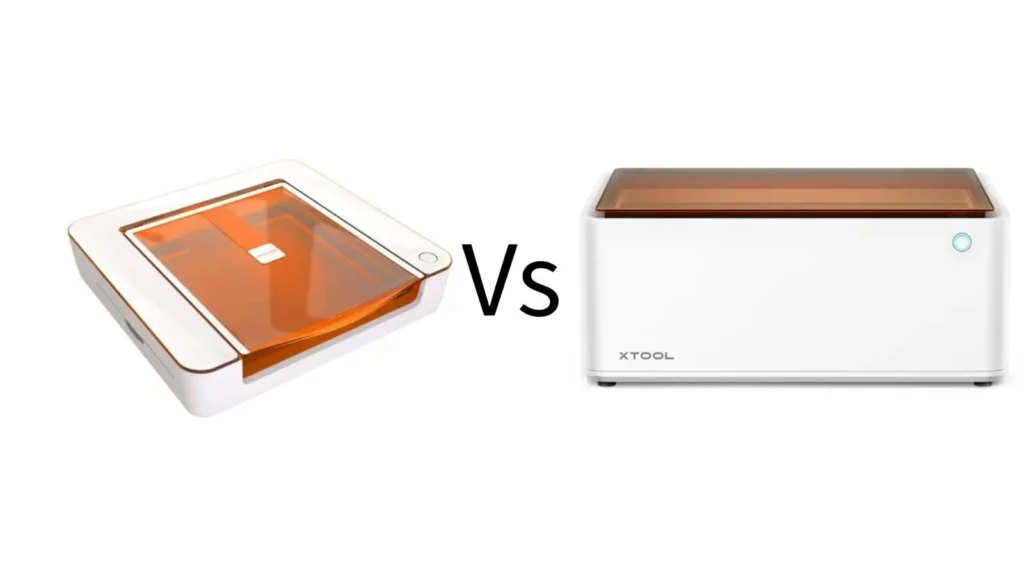
Moreover, xTool has built a strong community around its products, offering extensive support and resources, including online tutorials and active forums. While Glowforge also offers support, the community around xTool is notably more engaged and helpful, providing quicker and more practical solutions.
In summary, the xTool M1’s superior power, versatility, user-friendly interface, cost-effectiveness, and robust support community make it the more advantageous option compared to the Glowforge Aura.
Gweike Cloud Pro
Gweike Cloud Pro is 2022’s fastest laser engraver, offering a precession rate of up to 0.0001 inches and an engraving speed of 600 mm/second.
Gweike is a CO2 laser cutter that supports more than 400 materials like the Glowforge.It also features 3 axes linear guide rail for better maneuvering of the laser head.
There is a 5-megapixel HD camera to oversee the laser engraving performance but the Glowforge had one extra camera for spot marking. On top of everything, Gweike Cloud Pro can be controlled through Lightburn, which was a significant limitation for Glowforge users.
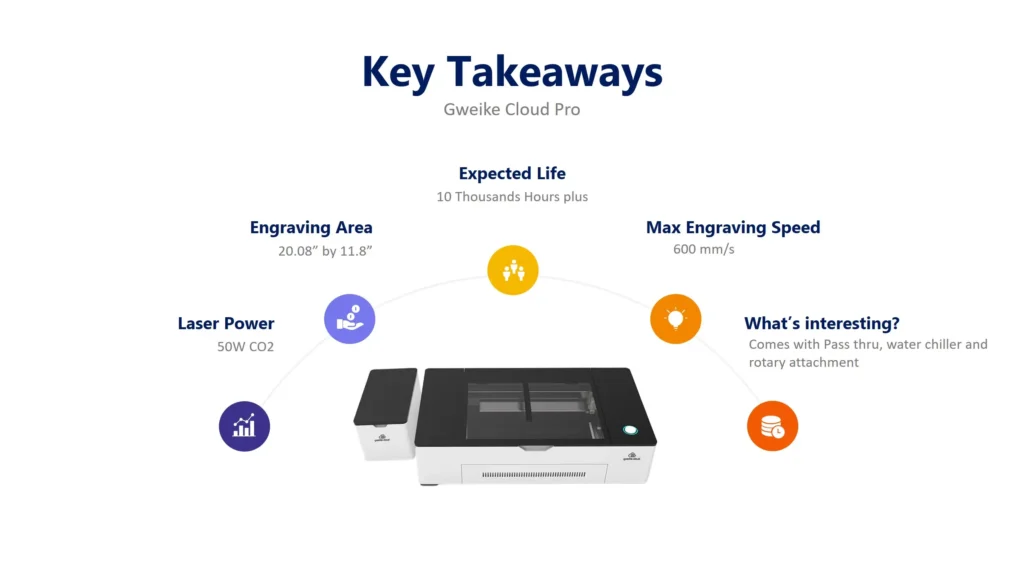
How does Gweike is superior to Glowforge
Side-by-side comparison
| Factors | Gweike Cloud Pro | Glowforge Pro |
| Size | 38.2″ x 22.2″ x 9.2″ | 38″ x 20.75″ x 8.25″ |
| Weight | 25 kg (55 lbs) | 42.6 kg (94 lbs) |
| Work Bed | 20.08” by 11.8” | 19.5” by 11” |
| Camera | one (in-built) | Two (one for focus) |
| Z Axis | 20 inches | 0.5 to 2 inches |
| Rotary | Available | Not Available |
| Work Bed | Removable Honeycomb | Fixed |
| Laser Power | glass tube 50W CO2 lasers | glass tube 45W CO2 lasers |
| Speed | 600 mm/s | 330 mm/s |
| Support Lightburn | Yes | No |
| Precision | 0.001 inch | 0.002 inch |
| Hand Made Drawing Detection | Yes | Yes |
| Read Material QR Code | Yes | Yes |
Gweike Cloud Pro and Glowforge Pro offer similar features in laser cutting and engraving. However, Gweike Cloud Pro offers certain advantages that make it a better choice for small businesses.

First, Gweike Cloud Pro has more power than the Glowforge Pro. With up to 50W of power, Gweike Cloud Pro can cut through thicker materials and engrave deeper than Glowforge Pro (50W). Additionally, Gweike Cloud Pro has a wider working area of 24“x16“, while Glowforge Pro only offers a working area of 20“x12“.
Another advantage of Gweike Cloud Pro is its compatibility with a wider range of materials. It can work with wood, acrylic, leather, fabric, paper, and other materials. In contrast, Glowforge Pro is limited to cutting and engraving wood, acrylic, leather, and paper.
Additionally, Gweike supports lightburn, an offline control software compatibility that is unavailable for Glowforge users.
Also, Gweike Cloud Pro comes with a pullout drawer for dust removal, that is an extra advantage which is also unavailable on the Glowforge laser engravers. It also supports Pass-through and price is significantly lower than the Glowforge pro, which is a huge differentiating factor.
Finally, Gweike Cloud Pro has a faster cutting speed than Glowforge Pro. Gweike Cloud Pro can reach up to 500 mm/s, while Glowforge Pro maxes out at 300 mm/s.
OMTech Polar
OMtech brought a new laser engraver named Polar, which is ultimately a Glowforge Challenger. The Polar is available at nearly $3000 which features a 50 W CO2 laser along with both air assist and water chiller.
The Precision of OMTech polar is as low as 0.001 inches along with an engraving speed of 500 mm/s.
Omtech Polar is a true Glowforge killer.
Here’s how the Polar beats Glowforge
- OMTech Polar’s price is almost one-third of Glowforge
- The Polar is faster than the Glowforge with having 500 mm/s engraving speed
- Polar also features the same in-built camera as the Glowforge with exactly the same benefits of hand-made drawing detection.
- OMTech’s Polar comes with a water chiller which is a missing point of Glowforge
- The Polar’s service life is 10 thousand hours which easily beats the Glowforge’s laser engravers
- The Polar features a removable honeycomb bed whereas the Glowforge does not offer bed portability
- The Polar comes with two rotary attachments that help it to stay ahead of Glowforge
From the Price Point, OMTech Polar comes at almost half of what Glowforge is asking for the Pro models. Even, though the Glowforge may stay a bit ahead of Polar, the return on investment would surely be as fast as what Gweike is offering.
| Factors | OMTech Polar | Glowforge Pro |
| Size | 38.2″ x 22.3″ x 9.2″ | 38″ x 20.75″ x 8.25″ |
| Weight | 104 lbs | 42.6 kg (94 lbs) |
| Work Bed | 20.1” by 11.8” | 19.5” by 11” |
| Camera | 5 Mp (Auto Focus | Two (one for focus) |
| Z Axis | 20 inches | 0.5 to 2 inches |
| Rotary | Two Rotary Available at base price | Not Available |
| Work Bed | Removable Honeycomb | Fixed |
| Laser Power | glass tube 50W CO2 lasers | glass tube 45W CO2 lasers |
| Speed | 500 mm/s | 330 mm/s |
| Support Lightburn | Yes | No |
| Precision | 0.001 inch | 0.002 inch |
| Hand Made Drawing Detection | Yes | Yes |
| Read Material QR Code | Yes | Yes |
What are the problems with Glowforge laser cutters?
The main problems of Glowforge are high prices, heavy dependency on Glowforge’s cloud system, yearly subscription for the Glowforge cloud system, incompatible with Lightburn, the high price of spare parts, delayed customer service, and limited upgradability.
High Price
Glowforge has always been in the premium segment. While the Glowforge Pro asked for $5000, xTool has been selling their P2 at a price of less than $4000.
Glowforge’s laser power and material compatibility have always been inferior compared to its peers. For instance, the Gweike Cloud Pro offered higher laser (50 W) compared to Glowforge plus with additional features such as water chiller, pass through and dust pullout drawer.
Lightburn Incompatible
Glowforge laser machine requires Glowforge’s own cloud-based laser control system that requires an internet connection always.
This can affect users who have a slow or unreliable internet connection, as the software may not work correctly or may be slow to respond.
Ideally, if Glowforge runs away someday then customers won’t be able to run the machine unless the server is back.
In comparison, offline software like Lightburn offers the benefit of not relying on an internet connection to operate. This makes the software more accessible to users who have a slow or unreliable internet connection.
Additionally, Lightburn offers more features than Glowforge, including support for more materials, more control over settings, and more sophisticated designs.
Limited Upgradability
Glowforge laser cutters are not open to seamless upgradability. I don’t know why!
Competitors on the niche and customer segment offer laser machines with a lot of upgradable add-ons so that the users can pick what they need.
For example, the xTool P2 offers you the freedom to buy a bed riser at an additional cost so that you can fit larger materials under the laser. SImilarly, the xTool lets you get the motorized conveyor for faster batch processing and longer laser work.
Glowforge, on the other hand, does not open upgradability like others. Once you buy a machine, you cannot replace the laser diode or, expand the working area with the help of such a motorized conveyor belt.
Position of the laser head
Glowforge’s (especially the Plus and Pro models) CO2 laser tube is placed on the gantry that makes the engraving process slow and equipping inner space.
If you look at the xTool P2 (Glowforge Pro’s competitor), the CO2 laser tube is placed on the back of the laser machine.
So, how does P2 direct the laser beam?
The answer is simple, using the mirrors, copying the galvanometer technology.
With this innovation of placing the CO2 laser tube on the rear part, the P2 maximized the working area that Glowforge couldn’t.
Laser bed is a fixed choice
Glowforge does not allow users to replace or upgrade honeycomb beds since the work beds are not detachable.
On the other side, if you look at the xTool P2, it offers a slat bed.
Slats can be detached at any time depending on the size and shape of the engraving material.
Lack of image processing intelligence
Another big disadvantage of Glowforge laser cutter is its inability to detect the shape of the material. It affects your batch processing efficiency a lot.
Let me illustrate this.
Let’s imagine you are a laser engraving business and receive an order of 500 key rings. In Glowforge, you need to manually place all these 500 keyrings and set their engraving designs manually.
In xTool P2, you just need to set the engraving design only in one keyring, and the image processing intelligence will automatically detect the shapes for the rests, and engraving of the total 500 pieces of keyrings will be done with 100 accuracies.
Such innovations, save time that affect profitability of your engraving business.



