Join Workshops
Physical Address
304 North Cardinal St.
Dorchester Center, MA 02124
Which Laser Cutters Are Best For Laser Wood Engraving?
Laser engravers allow businesses and hobbyists to make intricate designs on various materials including wood. Laser cutters can help to make personalized gifts, or high-quality custom designs on wood with the greatest flexibility and designs.
Choosing a laser wood engraver is difficult, especially if you are starting or seeking to improve your skills.
In this article, we will help you with the answers to: What type of wood laser engravers can help? What type of wood is best? How can you achieve precision with your engravings? And what equipment do you need for various tasks?
Key Takeaways
- Understand the best laser wood engravers that serve your purpose
- Understanding the best wood types for laser engraving is crucial for achieving optimal results.
- Your laser machine’s power settings greatly influence the engravings’ depth and quality.
- There are distinct differences between 2D and 3D laser engraving techniques.
- Small laser engravers are suitable for hobbyists, while larger machines offer enhanced flexibility for professional use.
- Laser engraving offers a strong business opportunity with high returns for personalized wood items.
Important Disclosure: We have used affiliate links on this page that may give us a chance to earn a small amount that helps us manage our regular costs. However, that doesn’t affect our integrity and objectivity.
Top 5 laser wood engraving machine
These are the top 5 wood laser engraving machines you can buy if you are a hobbyist or looking to scale up your crafting business.
- xTool S1 40W fully enclosed diode laser (Best overall)
- Atomstack A70 Max (A true woodworking laser for heavy work)
- Monoport 80W CO2 laser (Suitable for thicker laser cutting)
- Longer B1 40W open-frame diode laser
- Creality Falcon 2 (40W open frame diode laser)
Here’s a quick comparison of these wood laser engravers:
| Laser Engraver | Laser Power (W) | Engraving Speed (mm/s) | Work Area (mm) | Best For |
| xTool S1 40W | 40W diode | 600 | 609×385 | All types of wood and curved engraving |
| Atomstack A70 Max | 70W diode | 400 | 800×850 | Overall cutting and engraving |
| Monoport 80W CO2 | 80W CO2 | 800 | 609×914 | Large wood cutting and engraving |
| Longer B1 40W | 40W diode | 600 | 450×440 | Precision engraving |
| Creality Falcon 2 | 40W diode | 416 | 400×450 | Budget-friendly choice |
xTool S1 laser for wood crafting
The xTool S1 is the first ever fully enclosed diode laser having Class-1 safety certification. The S1 is a compact laser engraving machine, mainly suitable for engraving different materials including wood.
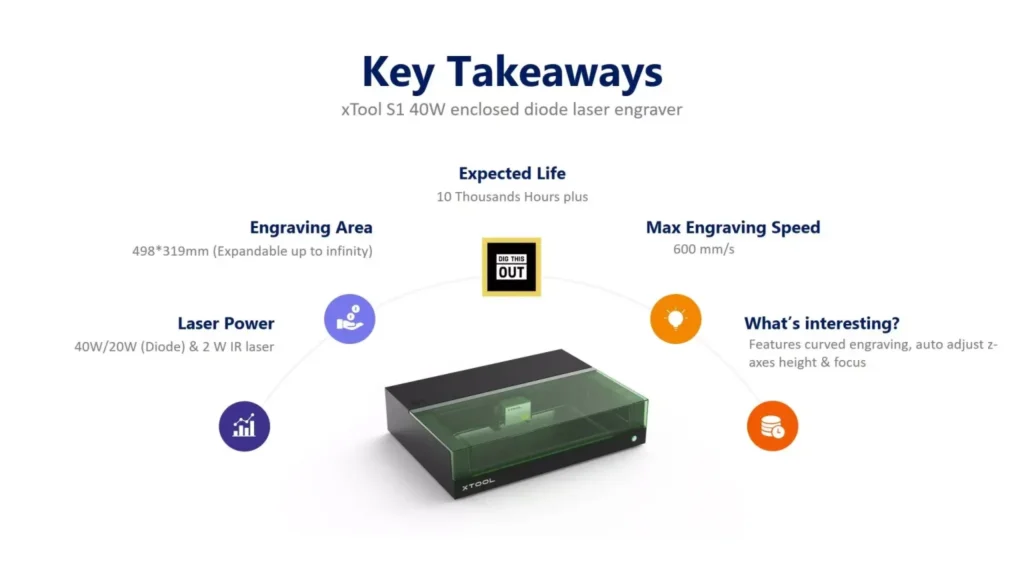
The xTool S1 is available at around USD 1500 – 2000 and we assessed the price/benefits from different aspects.
Here’s what we liked about the xTool S1
- The S1 is a 40W diode laser that helps laser cutting and engraving wood quickly and efficiently. For example, the S1 can engrave a 12mm maple wood at 40% reduced time than the xTool D1 pro (one of their earlier best seller in the wood engraving category).
- The S1 engraves at a super fast speed of 600 mm/s, which is impressive compared to other diode lasers at similar price range. Moreover, the movement of the gantry was silent during our trial, which is a plus point.
- The S1 also allows to perform batch engraving which is not available in other open frame diode lasers such as D1 pro or the Atomstack A24. Moreover, its safety feature integration helps a small laser crafting business to be safe from any hazardous incidents.
- The S1 also appears with a rotary attachment that helps engrave cylindrical-shaped wooden workpieces such as flower vases and bamboo. More importantly, working with the rotary attachment using their own control software – xTool Creative Space (XCS) is super easy compared to the Lightburn.
- We loved the work bed of xTool S1, it’s measures 23.93 inches by 15.16 inches which is comparably larger than another similar laser machine within this price range. Such larger work significantly helps place bigger wooden workpieces comfortably.
- One of the great features that we noticed in S1 was its ability to engrave curved material. The S1’s automatic Z-height adjustment technique measures the distance from the material to the laser head and covers the laser design into a 3D shape. It helps engraving the curved wood piece without sacrificing the resolution.
- The spot size (precision) of the S1 is 0.08*0.10 mm, which is great for ensuring finer details of intricate designs on any wooden workpiece.
- Lastly, we liked the material diversity of the S1 a lot. WIth this laser machine, you can engrave almost every material including wood, plastics, and even metal. The xTool infrared laser module can easily be replaced with an existing laser module to engrave any metal workpieces in need.
To test the S1’s laser precision, we performed a wooden pencil engraving test and the result was really impressive.

What we didn’t like about the S1
- The S1 does not feature camera-based positioning. It means you have to use their red dot design positioning method instead of previewing the engraving design on your computer screen. This might take a little time to learn but we found it helpful especially for beginners.
- No pass-through allows engraving a longer woodworkpiece that is bigger than the laser work bed.
Atomstack A70 Max
Atomstack is a renowned brand in the laser engraving industry and their A70 Max is the world’s first 70W diode laser machine that is professionally designed for wood crafters.
In a nutshell, the A70 Max works offline, comes with a switchable laser module, offers a larger work area, ensures precision with autofocus and intelligent air assist, and is compatible with any type of third-party laser software.
The A70 Max is a larger version of the A70 Pro. The only difference we noticed is a larger work bed. In A70 Pro, the work area was 500*400mm but in A70 Max, its 800*850mm.
If you are looking for a diode laser that is efficient like a CO2 laser, the Atomstack A70 Max can be a great choice that offers more than 20,000 working hours of lifespan. Such lifespan is 100% higher than the OMTech CO2 lasers if you remember correctly.

Things we liked about Atomstack A70 Max
- While using the A70 Max, we liked about laser module switchability a lot. With a single click, you can easily switch the laser module from 35W to 70W or vice versa. It is a great feature that saves your electricity and can maximize efficiency depending on the material’s thickness.
- While testing the A70 Max, we were impressed by the wood-cutting ability. The A70 Max can cut 28 MM of wood in a single pass using its 70W diode laser module. Just Wow!
- You are going to love the larger work area of 800*850mm. It’s eventually bigger than other open-frame diode lasers such as xTool D1 and Atomstack A24. Such a bigger working area allows for handling complex wood crafting and batch processing for maximum efficiency. However, the inclusion of a motorized material feeding belt could make it much more impressive.
- While wood laser engraving, the resolution is an important factor where the Atomstack A70 Max just performed outstandingly. The A70 Max can engrave at an accuracy of up to 0.001 mm, even at an engraving speed of 400 mm/s.
- The A70 Max uses an intelligent cooling mechanism that reduces heat generated by the 70W diode laser. Also, the intelligent air assist kit improves the engraving performance to ensure maximum accuracy and protect the material from over-burning.
- We found no noise during the gantry movement because of the dual-axis linear rail guide. Overall the structure of the A70 Max was really impressive. You can also ensure better stability with a lock screw that will attach the frame to the table.
- Overall, the Atomstack A70 Max is easy to assemble and operate. We thank Atomstack for the auto-resume feature and offline work, to protect working material from a sudden power loss. We still remember that the Atezr open frame diode lasers were also good but we lost a few of our work due to not having an auto-resume feature.
Negative sides of A70 Max
- It requires assembly, even if that does not require much time, but a few assembling skills to follow the manual.
- There is no camera-based material positioning due to being an open-frame laser machine.
- You may need to buy an additional fume extractor due to not having enclosures and a fume extractor built.
Monoport 80W CO2 laser
The Monoport 80W CO2 laser can be another good choice for woodworkers and crafters, especially those who need powerful industrial laser cutters. Cutting and engraving wood with a CO2 laser is always preferred as the CO2 laser’s wavelength is well absorbed by the wood and offers a higher contrast for the engravings.
Overall, we found the Monoport laser a cost-effective choice for woodworkers seeking a balance of power, precision, and affordability. The machine’s upgradability, large work area, and compatibility with popular software like Lightburn make it a versatile tool that can meet a range of wood crafting needs. While the learning curve and initial setup may present challenges, its long-term performance and productivity potential make it an excellent investment.
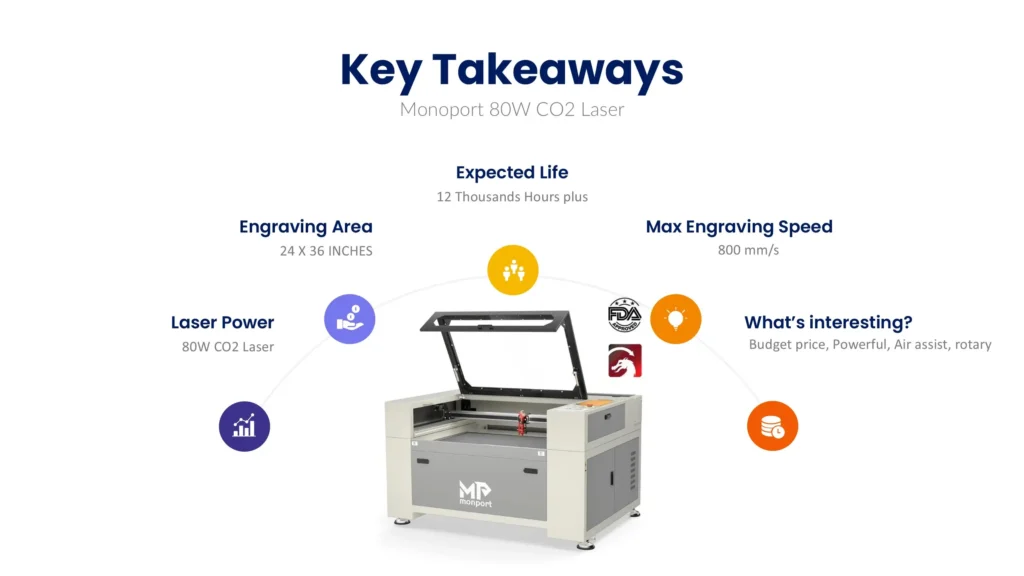
Pros of Monoport Laser
- This Monoport 80W CO2 laser offers a significant jump in power and cutting speed. It effortlessly cuts through materials up to ¼-inch thick, which may not be possible with typical diode lasers. For small crafting businesses, it can be a great addition from the point of cutting thicker wood with minimal wastage.
- This CO2 laser is ideal for precision engraving. With an engraving speed of 800 mm/s, Monoport can engrave any type of wood and other materials at a resolution of 4500 dots per inch (DPI) which means the engraving gets lively when done. Moreover, its expected lifespan of 12000 hours is worth the investment from the point of ROI.
- While using it, we observed another standout feature (air-assist) that helps a lot while cutting and engraving. You can also adjust the airflow from the Lightburn. Such customization and upgradability are a must if you are buying a laser machine for your crafting business. However, the inclusion of a water chiller could make it a better choice.
- The larger work area of Monoport 80W is another positive side. With a bed size of 24” x 36”, you can handle any type of large workpiece at your workshop that potentially offers a larger way of increasing profit.
- Lastly, Monoport is an affordable option among the available choice of CO2 lasers. For instance, you can have an 80W CO2 laser from Monoport at a price of what xTool asks for a 55W CO2 laser machine.
Cons of Monoport Laser
- Initial setup and machine calibration can be difficult sometimes.
- Customer support can sometimes be challenging as the core support team is from China.
- Sometimes the built-in fan gets noisy if you operate it for so long.
Longer B1 40W diode laser
Longer is another rising brand in the wood engraving industry. If your budget is below $1500, the Longer B1 40W open-frame laser machine can be an ideal choice. While using it, we found the B1 more productive than xTool D1 and Atomstack A24.
In a nutshell, the Longer B1 laser engraver comes in a knocked-down box with a honeycomb bed, rotary attachment, rotary roller, and additional enclosure (with a higher price).
While check-out, you can also buy their additional pulsed fiber laser module so that you can switch the laser diode and engrave metal with the same machine. We truly liked that because, at a cheaper cost, you get wider material compatibility.

Positive sides of Longer B1 laser
- The first thing that blew our minds was its laser power. With a 40 W diode laser, the Longer B1 can cut 35mm of basswood in a single pass, using 100% laser power and 50% engraving speed. So, if your laser work involves cutting thinker wood, Longer B1 can surely be a good choice.
- The engraving speed of B1 is 600 mm/s which is almost similar to the Atomstack A70 max. You can achieve maximum engraving speed for engravings only since the speed gets lower while laser cutting.
- The engraving area of Longer B1 is 450x440mm which is substantially lower than the Atomstack and Monoport. But, this area should be okay for regular wood engravings.
- On top of that, there will be flexibility to use air assist, rotary roller, and color engraving features through oxidization with its infrared laser module.
- The B1 is compatible with Lightburn and other third-party software, which is a plus point.
Negative sides of Longer B1
- Does not come with a fume extractor so, you will need an exhaust to release the wood engraving fumes away.
- Does not feature a galvanometer laser technology which is why the engraving speed is 800 mm/s at max.
Creality Falcon 2 (40W diode laser)
Creality’s Falcon 2 is a 40W open-frame diode laser that currently has more than 100 positive ratings at their store. Creality is doing great mainly because they knew the challenges of working with 3d printers for so long. Interestingly, 3d printers and laser machines use the same technology to operate. In 2023, Creality launched its first laser module that allowed the user to install in an existing 3d printer.
However, Creality then slowly moved into the laser engraving market and now their Falcon 2 is one of the most budget-friendly laser engravers suitable for wood and acrylic.
In a nutshell, the Falcon 2 is a Lightburn-supported laser that features a 40W diode laser with the ability to engrave at around 416 mm/s. The engraving speed of 416 mm/s might sound less compared to Atomstack, Monoport, and xTool; however, combining other features, the Falcon 2 is now one of the great choices for wood crafters.
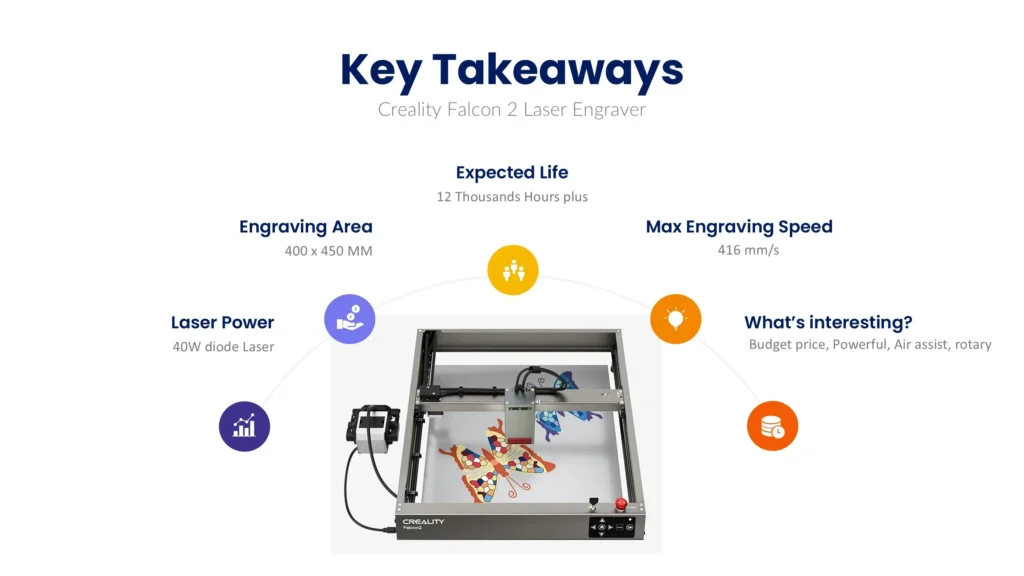
Pros of Falcon 2
- Powerful 40W diode laser at a lower price than Atomstack, xTool and Longer
- Cuts through 20mm of basswood at a single pass
- Engraves at a speed of 416 mm/s
- Comes with air assist that helps with better clarity while wood engraving
- Engraves at a resolution of 2000 DPI which is amazing from the price point
- Has necessary safety features such as auto shut off and laser shield.
Cons of Falcon 2
- No built-in camera for material alignment
- The user community is much smaller compared to other brands
Understand the types of laser machine
If you are going to buy a laser machine for engraving wood, you need to understand about different types of laser machines currently being sold in the market. The laser engravers can be categorized from different aspects as follows:
Open-frame vs enclosed laser engraver
Open frame laser machine comes in a knocked-down manner that requires you to assemble. Most importantly, there are no enclosures available for these lasers unless you pay higher.
In comparison, the enclosed lasers such as xTool S1 (from the above list) will arrive as it is so that the user can plug in, calibrate, and engrave.
From a wood engraving perspective, enclosure may not be an important part of your laser machine if you have a professional workshop. However, if you are working at your home with an open-frame laser machine such as Falcon 2 or Longer B1, you will need smoke exhaust to keep that area healthy.
Similarly, you may not need additional protective eyewear to operate an enclosed laser machine but for the open-frame, you need to maintain safety practices to keep you and others free from any accidents.
It’s fine to choose any type of laser engraver if you are targeting wood engraving but, we always suggest going with the enclosed machine for your safety.
CO2 vs diode laser engraver
CO2 lasers are more powerful than diode lasers, and often suitable for heavier works. You should only select a CO2 laser if you need a powerful laser wavelength. For the normal laser cut and wood engraving, the diode lasers are more than enough.
For example, we listed a CO2 laser (Monoport) in this article.
If you are just a hobbyist, you can ignore that because that level of laser power generated from an 80W CO2 laser would be ineffective for you.
However, if you are a professional business, that needs to constantly sell different laser engravings to the customers, getting powerful CO2 laser is a wiser decision for below reasons:
- The CO2 laser is more powerful than the diode laser.
- Co2 lasers can handle thicker wood
- CO2 lasers’ wavelength (laser power) helps engrave pine wood and other strong wood types.
- Co2 lasers can be upgraded with water chiller that effective;ly helps in professional laser works.
Single laser vs hybrid laser
Single lasers often come with one single laser diode but the hybrid lasers offer you the flexibility to use multiple laser diodes depending on your work.
if you get a closer look at the xTool S1 (the first laser that we have suggested) has two laser diodes that offer you the ability to choose between.
In simple words, if you want to engrave materials like wood, acrylic, and boards, buying a single-diode laser would be enough.
However, if you need to engrave plastics and metal items, look for a hybrid laser-like xTool S1 that has both diode and infrared laser for diverse material compatibility.
What Wood is Best for Laser Engraving?
Choosing the right wood plays a significant role in the outcome of your laser engraving projects. Each type of wood reacts differently to the laser’s heat, affecting the precision and quality of the engraving.
Here’s a breakdown of several commonly used woods, along with their advantages, disadvantages, and common uses in laser engraving:
Basswood
Basswood is soft, lightweight, and has a fine grain, which allows the laser to engrave and cut with minimal scorching. It’s ideal for projects that require high detail, such as engraving images or fine text.
Basswood often used for artistic projects like laser-cut decorations, personalized gifts, and intricate designs where detail is crucial.
However, basswood’s softness makes it prone to dents and scratches after engraving. It may not be suitable for items exposed to rough handling.
Maple
Maple is a dense hardwood, providing excellent contrast between the engraved areas and the natural wood. It’s durable and resistant to wear, making it suitable for both engraving and cutting.
Maple is best for items that demand durability and aesthetics, like cutting boards, coasters, and high-end home decor.
The hardness of maple means it requires a higher laser power to engrave effectively, which can slow down the process. However, a powerful Co2 laser machine, preferably more than 50W can comfortably engrave maple wood.
Walnut
Walnut is another hardwood that offers deep, rich tones. It provides high contrast in engravings and is prized for its beauty and sturdiness.
Walnut is often used for upscale products like custom furniture, plaques, and personalized luxury items.
Like maple, walnut requires a higher-powered laser to cut through, which might lead to more burn marks if settings aren’t carefully adjusted.
Cherry
Cherry engraves beautifully and develops a rich, warm tone over time. It’s a dense hardwood that resists warping and provides excellent contrast.
Cherry wood is often used for fine furniture engraving, personalized gifts, and high-quality signs.
However, cherry wood can be a bit challenging to cut because of its density, requiring a more powerful laser and careful speed control.
Plywood
Laser-cut plywood is affordable and versatile. It comes in various grades and thicknesses, making it suitable for a wide range of projects, from prototypes to finished products.
Plywood tends to have glue layers that can produce inconsistent engraving results, and it might burn more easily.
It’s ideal for laser-cut crafts, functional items like storage boxes, and affordable decorative pieces.
How Do You Laser Cut Wood?
Laser cutting wood requires a balance of power, speed, and material characteristics. However, several challenges can arise, depending on the wood type and the laser settings.
Common Challenges and Solutions:
- Uneven Cuts Due to Wood Grain Variations: Wood grain can sometimes cause inconsistent cuts, particularly in denser woods like maple or cherry. To counter this, it’s important to adjust the laser power and cutting speed based on grain orientation.
- Inconsistent Engraving Depths: The moisture content and density of the wood can lead to inconsistent engraving depths. Using drier wood and controlling the laser’s power and speed more precisely can mitigate this issue.
- Edge Burns: If your laser power is too high or the cutting speed too slow, you risk excessive burning along the edges of the wood. Reducing the power or increasing speed can help prevent scorch marks.
The power setting of your laser directly affects the precision of your engravings. Higher power can penetrate thicker wood, but it might sacrifice fine details and cause burns. Lower power is more suitable for intricate designs, though it may struggle with cutting through denser wood.
Using a laser machine equipped with fine adjustment settings allows you to tailor your approach, achieving clean and detailed cuts. We always recommend using the presets of your laser machine. If you are an xTool laser user, there will be preset in the control software (XCS). If you are using any other laser cutter, this is best to adjust the power and speed in the Lightburn.
To be on the safe side, always try with half of the laser power and 60% speed, you can then understand how to change the settings accordingly.
What Products Can You Make Using Wood and Laser Engraving?
Laser engraving wood opens up a wide array of product possibilities, ranging from personal items to commercially viable products that cater to growing consumer demands for customized goods. Here’s a list of products commonly created using wood laser engraving, along with their commercial feasibility and market demand:
- Personalized Gifts: Products like engraved picture frames, coasters, and cutting boards have seen a surge in popularity, especially on platforms like Etsy. Customers are willing to pay a premium—sometimes up to 300% more—for personalized items. For example, a simple wooden coaster may sell for $3, while a customized, laser-engraved version can fetch up to $12 or more.
- Home Decor: Items such as laser-cut wooden signs, wall art, and intricate wooden maps have significant market appeal. These pieces often sell for $50 to $200 depending on the complexity, making them profitable products for small businesses. Customization options further increase their value, as customers can personalize their home decor items to suit their tastes.
- Corporate Products: Many businesses seek out branded wood items, like engraved awards, plaques, and promotional products. Corporate clients are often willing to invest in high-quality items for their offices or events, making this a lucrative market for wood laser engraving businesses.
- Jewelry and Accessories: Laser engraving on wood is not limited to large items. Intricate wood jewelry, including earrings, necklaces, and brooches, can be easily produced using a laser cutter. These products typically have high-profit margins as they require minimal material while commanding strong retail prices. For instance, custom laser-cut earrings can sell for $15 to $40 depending on design complexity.
- Wooden Toys and Games: Engraved wooden puzzles, toys, and custom game boards are gaining popularity among parents who prefer sustainable, eco-friendly toys. This market is steadily growing, and products that combine customization and sustainability often command premium pricing.
Commercial Feasibility:
According to market research, the demand for personalized and handmade wooden products continues to rise. As of 2024, businesses offering customized wooden goods saw a 25% increase in online sales, with e-commerce platforms like Etsy and Amazon Handmade contributing significantly to this growth. This makes wood laser engraving not only a creative outlet but also a profitable venture for small businesses and individual makers alike.
For more, try our proven strategies to diversify your laser engraving business with innovative high-profit products.
What is 3D Laser Engraving on Wood?
3D laser engraving adds depth and dimension to your designs, creating a more pronounced and tactile finish compared to traditional 2D engravings. Unlike simple surface etching, 3D engraving requires layering and varying the laser’s intensity to create gradients and shadows.
When to Use 3D Engraving:
This 3d laser engraving technique is ideal for creating highly detailed artwork, signs, and decorative pieces that demand a more substantial presence. It works particularly well on dense hardwoods like walnut or cherry due to their ability to withstand higher laser power without excessive burning.
Machine Recommendations:
Look for a laser engraving machine with adjustable power settings and the capability to create varying depths. The CNC wood laser cutter is a popular choice for 3D engraving.
What Are the Advantages of Wood Laser Engraving?
Laser engraving wood offers many advantages over traditional carving techniques. It’s faster, more precise, and allows for greater creativity with intricate designs. Additionally, the versatility of laser engraving means you can work on a wide range of wood types, from softwoods to dense hardwoods.
Business Benefits and Profit Potential:
The personalization trend has led to a surge in demand for customized wooden products. For example, an unadorned wooden coaster may sell for $2 to $3, but when personalized with a laser-engraved monogram or design, its price can increase to $10 or more—a 300% markup. Similarly, custom-engraved wood signs or gifts on e-commerce platforms like Etsy often sell at significantly higher prices compared to non-engraved versions.
This price differential offers a substantial opportunity for business owners. According to a recent study from the e-commerce sector in 2023, businesses offering personalized wood items saw a 25% increase in sales volume and a 40% increase in profit margins compared to those selling non-customized wooden items.
Where to Buy Wood for Laser Cutting?
Buying wood for laser cutting can vary based on your location and the type of wood you’re looking for. Some regions specialize in particular types of wood, and both local and online shops offer diverse options for laser-ready wood.
- United States: Many laser engravers source wood from local lumberyards or large retailers like Home Depot and Lowe’s, which offer a variety of wood types, including plywood and hardwood sheets. Online stores like Ocooch Hardwoods and Rockler specialize in wood for woodworking and laser engraving projects.
- United Kingdom: Popular options include Arnold Laver for larger wood sheets and Hobbycraft for smaller craft woods. For laser-ready plywood and MDF, Kitronik and Snainton Woodworking offer a wide selection of high-quality materials.
- Australia: Wood for laser cutting is readily available through retailers like Bunnings Warehouse or Whiteside Machine Company, both of which offer various types of plywood and hardwoods. Online stores such as Plywood Direct also provide laser-ready wood delivered across the country.
- Online Global Suppliers: For more specialized wood products, global suppliers like Glowforge offer pre-cut wood designed for laser engravers, ensuring consistency in quality and size. Amazon also has a wide selection of thin wood sheets and pre-cut plywood for laser cutting, though it’s important to check reviews to ensure the wood is suitable for laser engraving.
Pro Tip: When purchasing wood online, always verify that the wood is specified as “laser-friendly” or “laser-ready” to avoid issues with glues or finishes that might interfere with the laser engraving process.
For more: read our laser engraving blank sourcing tips.
What Safety Measures Should You Consider in Wood Laser Engraving?
While wood laser engraving is a relatively safe process, it’s essential to follow proper safety guidelines to protect both yourself and your equipment. Here are some safety tips to keep in mind:
- Ventilation: Always ensure your workspace is well-ventilated. Laser engraving produces fumes, particularly when burning wood, and prolonged exposure to these fumes can be hazardous.
- Protective Gear: Wearing protective eyewear is crucial when working with powerful laser machines. Even small, scattered laser beams can damage your eyes if you aren’t adequately protected. However, if you are using a Class 1 certified laser machine (such as xTool S1), you are not required to wear protective eyewear since the laser enclosure already uses a protective shield.
- Fire Hazards: Wood is flammable, and the heat from the laser can ignite small pieces of wood or accumulated dust. Always keep a fire extinguisher nearby and ensure your workspace is clean and free of flammable materials.
Conclusion
Wood laser engraving opens up endless possibilities for creative expression and professional-grade projects. Whether you’re a beginner or a seasoned pro, understanding the basics of wood types, laser settings, and machine capabilities will set you up for success. Always remember, that practice and experimentation are key to mastering this craft, and with the right equipment and techniques, you can achieve remarkable results in no time. With the growing market for personalized wooden products, investing in a laser engraver can be a highly profitable business move.







