Join Workshops
Physical Address
304 North Cardinal St.
Dorchester Center, MA 02124
Expert Guide for You to Laser Engrave Glass
If you can laser engrave glass, you ordinary glass items into personalized works of art. Using laser technology, you can engrave a photo in a glass blank or etch designs in glassware and bottles.
By offering a glass etching service, you can also escalate your engraving business with a good profit margin.
However, it comes with unique challenges. From choosing the right laser type to mastering the engraving settings, there are several factors to consider.
If you’re new to glass etching or looking to refine your technique, this guide will provide you with the essential knowledge and practical tips to get started.
Key Takeaways:
- Understanding glass properties and laser compatibility is crucial.
- Identifying and overcoming common engraving challenges.
- Step-by-step process for preparing and engraving glass.
- Importance of using the right software and settings.
- Differences between laser types for glass engraving.
- Buying guide for the glass laser engraving machine
How Does Glass React to a Laser Beam?
Glass is a fragile and unformed material, that reacts uniquely to laser beams. When a laser beam, typically CO2, hits the glass surface, it heats the area rapidly.
Glass absorbs laser energy at specific wavelengths, usually around 10.6 micrometers, making CO2 lasers ideal for this purpose. However, glass can also absorb the laser power generated by the diode lasers.
The intense heat causes micro-fractures on the glass surface, creating an etched design without breaking the material. To achieve maximum precision or clarity, you need to set the laser power per the type of glass you are working with.
Don’t worry, we will guide you through.
Different types of glass, such as soda-lime, borosilicate, and tempered glass, react differently due to their composition and thermal properties.
For instance, soda-lime glass, commonly used in windows and bottles, engraves well with a standard CO2 laser.
However, the Borosilicate glass, known for its thermal resistance, requires careful adjustment of laser power and speed to avoid cracking.

What Challenges Might You Face in Glass Engraving?
Engraving glass presents several challenges that can affect the quality of your work:
- Breakage and Damage: The brittleness of glass makes it susceptible to breaking under stress caused by heat generated through the laser beam. High laser power can cause thermal shock, leading to cracks. For example, a study by the University of California showed that glass exposed to sudden temperature changes of over 60°C is likely to crack.
- Precision Errors: Achieving fine details can be difficult due to the glass’s uneven surface and reflective nature. A survey among laser engraving professionals indicated that 35% experienced issues with achieving precise details on glass.
- Alignment Errors: Ensuring the design is correctly aligned can be challenging, especially with cylindrical objects like glasses or bottles. Misalignment can result in off-center or skewed engravings, which can be costly if you are working with high-value items.
- Design Placement: Placing intricate designs or patterns requires precision. Misalignment or improper placement can lead to unsatisfactory results. For example, engraving a company logo on a set of glasses requires exact placement to maintain a professional appearance.
Unlike materials like wood or metal, glass doesn’t vaporize but fractures under laser heat, making precision and control critical.
The reflective nature of glass also means that improper settings can cause the laser beam to reflect to the opposite direction, and cause unintended marks or even damage to the laser machine. This is the main reason of people use engraving paper whiling etching glassware using the laser machine.
What is the Relation Between Laser Heat and Glass Thickness?
The thickness of the glass directly impacts how it absorbs and dissipates heat from the laser.
We saw that thicker glass requires more laser power and slower engraving speed to achieve a consistent depth. For instance, a 3mm thick glass might need a power setting of 20-30% on a 50W CO2 laser at a speed of 300mm/s, while a 6mm glass may require a power setting of 40-50% at a slower speed of 200mm/s.
Proper calibration is essential to avoid cracks and achieve uniform engraving depth. For this, you need to understand the laser control software settings very well.
Thinner glass, such as 1mm or less, can be particularly challenging because it heats up quickly and can crack easily. In contrast, thicker glass has more thermal mass and can handle higher power settings without cracking.
We recommend conducting test engravings on sample pieces to fine-tune your settings based on the specific type and thickness of the glass you are working with.

How to Avoid Glass Cracking During Laser Engraving?
To prevent cracking during laser engraving, you need to preheat the material unless you are using an infrared laser to etch the glass. Additionally, lower power settings, maintaining a steady speed and slower cool down can help protecting the glass after etching with laser beam.
- Preheat the Glass: Gradually warm the glass to reduce thermal shock. You can use a warm water bath or a heat lamp to slowly raise the temperature of the glass before engraving.
- Use Lower Power Settings: Start with lower power and increase gradually. High power settings can cause rapid temperature changes that lead to cracking. A lower power setting allows for more controlled heating.
- Maintain Consistent Speed: Ensure the laser moves at a steady speed to prevent localized overheating. Uneven speed can create hot spots that lead to cracks.
- Cool Down Slowly: Allow the glass to cool gradually after engraving. Avoid exposing the engraved glass to cold air or water immediately after engraving, as this can cause thermal shock and cracks.
Furthermore, using a water-cooled laser can help manage the heat better and reduce the risk of cracking. Not every laser machine comes with a water chiller. Last year, saw that xTool P2 and Gweike Cloud pro offered an in-built water chiller to control laser heat.
Keeping the laser beam slightly out of focus can also help spread the heat more evenly over the glass surface, reducing the risk of cracks.
Step-by-Step Procedure for Glass Etching
Engraving glass requires a methodical approach to achieve the best results. Here’s a step-by-step procedure:
- Material Preparation:
- Clean the Surface: Remove any dust or grease with a glass cleaner to ensure the laser can engrave evenly.
- Mask the Surface: Apply a thin layer of dish soap or masking tape to reduce chipping and improve engraving quality.
- Secure the Glass: Use a jig or clamps to keep the glass steady during engraving. This is crucial to prevent movement that can cause misalignment.
- Design Setup:
- Choose the Design: Select a high-contrast, black-and-white image for best results.
- Adjust the Design: Use design software to size and position the image correctly on your glass piece.
- Laser Settings:
- Set the Power and Speed: Adjust the laser power and speed settings based on the glass thickness. For example, start with 20-30% power and a speed of 300mm/s for 3mm thick glass.
- Test on Scrap Glass: Conduct a test engraving on a scrap piece of glass to fine-tune the settings.
- Engraving Process:
- Position the Glass: Place the glass in the laser engraver, ensuring it is securely fixed in place.
- Start Engraving: Begin the engraving process, monitoring closely for any issues like overheating or misalignment.
- Post-Engraving:
- Clean the Engraving: Wipe off any residue with a damp cloth to reveal the engraving clearly.
- Polish the Glass: Use a glass polish to enhance the clarity and shine of the engraved area.
- Inspect for Flaws: Check for any cracks or imperfections and make adjustments for future engravings as needed.
How to engrave a photo in a mirror?
We all saw people print a photo in a mirror, often a monochromatic one. The process is done with a CO2 or a diode laser engraver in the mirror.
The laser engraver does not engrave, or etch the front of the mirror if the laser beam cannot be blocked.
Let me explain how!
while engraving a photo in a mirror, the laser goes through into the rear part’s color coating first. The laser beam engraves the black or silver acrylic layer from the back.
When the engraving process is done, you need to apply another layer of temporary paint at the rear part.
The contrast, (intricate design) starts appearing after a new coating is applied.
Here’s an example of engraving a photo in a mirror that we did last week:

How would you engrave a transparent mirror?
The same process applies to transparent mirror engraving. You need to understand the process and tricks.
Since the mirror itself cannot hold and absorb the laser beam, you need to block one side of the mirror so that the laser beam does not pass away.
If you need a frosted outlook at the front of your mirror, you need to start engraving from the front if the mirror has a coating at the back part.
For the transparent mirrors, apply temporary laser coatings so that the laser beam gets absorbed by the mirror.
For a better-frosted outlook, apply these settings: Power: 100 %, speed: 10-30 %, frequency: 1000 ppi.
Usually, mirror engraving does not require multiple passes.
After the engraving is done, remove the temporary layer of laserable paints and your frosted mirror is ready.
Here’s an example of transparent mirror engraving:

So, the process is simple. You need to apply the appropriate laser settings. Water-cooled laser engravers can help protect the mirror from cracks. To be on the safe side, start with moderate laser power first.
Rest depends on how you want your mirror to be.
How to Engrave Glassware?
Engraving glassware, such as whiskey decanter, wine glasses, or bottles, requires additional tools like a rotary attachment.
A rotary chuck allows the glassware to rotate during engraving, ensuring even coverage and preventing distortion.
A rotary attachment is essential for cylindrical objects as it rotates the glassware, allowing the laser to engrave evenly around the surface. This ensures that the design is continuous and not stretched or compressed in any area. Other necessary tools include jigs or clamps to secure the glassware and prevent movement during engraving.

Most modern laser machines come with rotary attachments and a bed riser to increase the height of the machine so that larger material can be placed underneath.
However, for the low-budget DIY laser engravers, you may need to buy a rotary attachment to engrave cylindrical glassware.
Make sure, that the rotary check is compatible with your laser machine.
Glasswares Engraving need a Rotary Supported Machine
All of these laser machine will have in-built rotary chuck to steadily hold your cylindrical materials such as water bottle, glass decanter or a wine bottle.
The process of engraving cylindrical glassware
First, attach the rotary tool to your laser engraver and secure the glassware in place.
Next, set up your design in the software, ensuring it is properly aligned with the rotation of the glass.
Start the engraving process, monitoring the rotation to ensure smooth and even coverage.
Adjust the laser settings as needed to achieve the desired depth and clarity of the engraving.
Which Software Do You Need to Etch Glass Using Laser?
Design and laser control software is critical for successful laser engraving on glass. They help you create, modify, and execute designs with precision. Typically, you need Adobe Illustrator or Coral Draw for the image designs and Lightburn or LaserGRBL to operate the laser machine.
Some laser machines will have their customized program that offsets the need for Lightburn.

Design Software
Design software, such as Adobe Illustrator or CorelDRAW, is used to create and edit the designs you wish to engrave.
These programs allow for intricate detail and precise adjustments, ensuring your designs are perfect before engraving.
Laser Control Software
Laser control software, like LightBurn or RDWorks, manages the laser engraver’s settings and operations.
These programs translate your design into instructions the laser can follow, controlling factors like power, speed, and frequency.
Automated Image Processing
Some advanced laser engravers, like Glowforge and xTool, have built-in software that can automatically convert raw images into engravable designs.
This simplifies the process, making it easier for beginners to achieve professional results without extensive design software knowledge.
How to Design Images for Engraving Glass?
Designing images for glass engraving requires consideration of image formats and detail levels.
Image Formats:
Vector images (e.g., SVG, AI) are preferred for engraving due to their scalability and precision. Raster images (e.g., JPEG, PNG) can also be used but may require conversion to vector format for best results.
Design Considerations:
High-contrast designs work best for glass engraving. Simplified images with bold lines and clear edges ensure the engraving is sharp and legible. Avoid overly intricate details that may not translate well on the glass surface.
Design Tips:
Use software tools to adjust contrast and brightness, ensuring the design stands out. Test your designs on scrap glass to fine-tune the details before engraving the final piece.
What Are the Best LightBurn Settings to Laser Engrave Glass?
For optimal results in LightBurn, specific settings need to be adjusted based on the glass type and thickness.

Start with a power setting of 20-30% for thin glass and adjust based on thickness. Thicker glass may require up to 50% power. Speed settings typically range from 300-500mm/s, with slower speeds for thicker glass to ensure consistent engraving depth.
Using a lower frequency helps prevent excessive heat buildup, reducing the risk of cracking. A frequency of around 20-30 kHz is a good starting point.
Keep the laser slightly out of focus to spread the heat more evenly. Multiple passes at lower power settings can achieve better results than a single high-power pass.
Typically, most modern laser machines come with presets.
If there are no presets, follow the below guideline to be on the safe side.
Start with a low power setting, around 10-20%, and a speed of 300 mm/s. These settings can vary based on your specific laser machine, so it’s important to run tests and adjust accordingly.
Remember, patience is key—gradually fine-tuning your settings will lead to the best outcomes. A study on laser engraving settings revealed that adjusting speed and power levels is the most effective way to enhance engraving quality on glass.
What Laser Type is Suitable for Engraving Glass?
Different laser types have varying effectiveness on glass. CO2 lasers, diode lasers, and fiber lasers each have unique characteristics.
CO2 lasers are the most suitable for glass engraving due to their wavelength compatibility and ability to create clean, precise engravings.
Their relatively low cost and availability make them popular among hobbyists and professionals.
Diode Lasers:
Diode lasers, while versatile, are less effective on glass due to their shorter wavelength, which glass doesn’t absorb well.
Diode lasers can work with special coatings but are not the preferred choice for direct engraving.
However, fiber lasers, designed for metals and plastics, operate at a wavelength that glass poorly absorbs, making them inefficient for glass engraving. Their high power can easily cause thermal damage.
Best laser engravers to engrave glass

These are the top laser engravers that can help you with engraving glass and glassware:
- xTool P2 55W CO2 laser (Best overall)
- xTool S1 diode laser
- Gweike Cloud Pro
- Glowforge Aura
Product links will be found in the later part of this article.
When it comes to laser engraving, particularly on glass, the xTool P2 emerges as a top laser machine, that is equipped with a 55-watt CO2 laser with 600 mm engraving speed per second.
Not only does it handle curved surfaces with ease, thanks to its intelligent batch processing, but it also accommodates larger and thicker materials through its motorized pass-through and rotary attachment for cylindrical objects.

Compared to the Glowforge Pro, the xTool P2 offers superior power, faster speeds, and a more expansive work area, supporting a broader range of materials with enhanced efficiency and ease of use.
The xTool S1, another advanced model from the same brand, is an enclosed diode laser engraver designed to compete with CO2 lasers in both functionality and safety. With 40W of laser power, it can achieve speeds up to 600 mm/s and cut through 10 mm glass in a single pass.
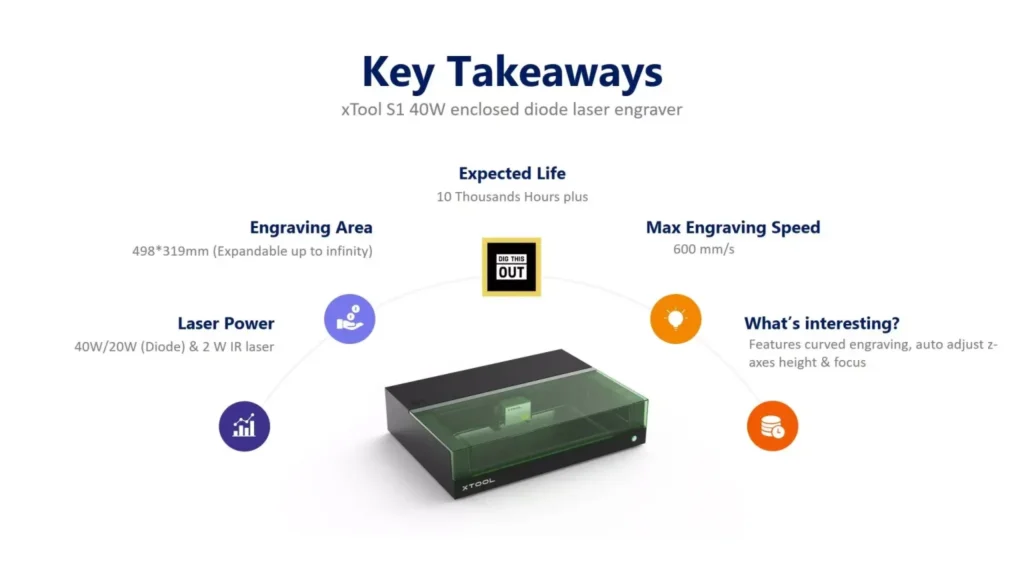
The S1’s interchangeable laser heads, curved engraving capabilities, and intelligent batch processing make it highly versatile. However, it lacks a camera for precise positioning and operates slightly slower than other high-end models.
The Gweike Cloud Pro is also an excellent option for glass engraving, featuring a robust 50W CO2 laser and industrial-grade components for durability and precision. Gweike’s motorized Z-axis and built-in air assist enhance control and produce cleaner engravings, making it ideal for detailed glass work.
The interesting part is that the Gweike Cloud Pro supports multiple software options, including offline and Lightburn, adding flexibility and ease of use. Its competitive pricing, high speed, and superior build quality make it a favored choice among hobbyists and small businesses.
Lastly, the Glowforge Aura, with its 6W solid-state laser, is perfect for beginners due to its user-friendly interface and compact design. While it provides precise, clean engravings on glass, its slower processing speed compared to more powerful models is a drawback. Nevertheless, the Aura’s intuitive features, like auto-stop when the lid is opened, make it ideal for home use. However, the Aura is not suitable for professional engraving business owners.
Why CO2 Laser Suits Best for the Glass?
CO2 lasers are highly effective for glass due to their wavelength compatibility and ability to create clean, precise engravings.
The 10.6-micron wavelength is readily absorbed by glass, allowing for smooth and controlled engraving. (which is ignored by most laser crafters).
Additionally, CO2 lasers are widely available and cost-effective, making them the preferred choice for both hobbyists and professionals.
Can You Use Diode Laser to Etch Glass?
Diode lasers, while versatile for various materials, are less effective on glass but you can engrave glass with such lasers.
Diode lasers’ shorter wavelength, typically around 450 nanometers, is not well-absorbed by glass. However, the semiconductor mechanism recently helped the diode laserr to function like a true CO2 laser.
For reference, you can check out the xTool S1 which competes with the CO2 laser for its semiconductor mechanism.
Another interesting thing,
To etch glass with a diode laser, a special coating or compound must be applied to the glass surface to make it more receptive to the laser. Even then, results can be inconsistent and less detailed compared to CO2 lasers.
Why Fiber Laser is Not Widely Used to Etch Glass?
Fiber lasers operate at wavelengths that glass does not absorb effectively, making them unsuitable for direct engraving.
They are designed for metals and plastics, where their precision and power are advantageous.
Using a fiber laser on glass can lead to poor results and potential damage to the material.
However, if you cannot accommodate large CO2 lasers, you can still get a dual laser that has both a diode and an infrared laser built.
An infrared laser works like a multi-use military knife, which can engrave almost every material including glass and metal.
However, the infrared laser machine is not suitable for large-scale productivity.
What Laser Machine Do You Need to Cut Glass?
Engraving and cutting glass require different laser setups. Cutting class requires a powerful CO2 laser beam.
For engraving, a CO2 laser with appropriate power settings and cooling is ideal. Cutting glass, however, often necessitates specialized water-cooled laser cutters to manage heat and prevent cracking.
Machines like the Glowforge and xTool p2 are designed to handle both engraving and cutting tasks efficiently.
How Can You 3D Engrave in Glass?
3D engraving involves creating subsurface designs using a laser that focuses below the surface.
This method requires specialized machines like crystal engraving machines, which differ from standard CO2 lasers by their ability to penetrate deeper into the glass.
Subsurface engraving is ideal for creating intricate 3D images inside the glass, providing a unique and captivating effect.
How Does the Crystal Engraving Machine Differ from Laser Etching Machine?
Crystal engraving machines use focused lasers to create subsurface designs, while standard CO2 or diode lasers etch the surface.
Subsurface engraving is ideal for 3D images inside the glass, creating a floating effect, whereas surface etching is better for 2D designs.
The machines differ in their laser wavelength and focus capabilities, with crystal engraving machines specifically designed for detailed internal work.
How Manual Hand Etching Tools Differ from Laser Engraving?
Manual tools offer a traditional approach, allowing for artisanal designs but lack the precision and speed of laser engraving.
Laser machines provide consistent results and the ability to handle intricate patterns efficiently. While hand etching allows for more personalized and unique designs, laser engraving ensures uniformity and is suitable for large-scale production.
However, the manual hand etching tool is still popular for its uniqueness. With a manual etching, there cannot be a second piece.
Many people take crafters’ help for the manual glass etching but this is not scalable for any commercial laser engraving business.
What Are Some Creative Glass Etching Ideas?
Glass laser engraving is an art that uses a laser beam to etch glass with a computer-controlled machine. The creativity depends on you since it requires you to develop new designs and ideas.
Here are some creative ideas that will help you to scale up your engraving business with glass etching.
- Personalized Wine Glasses: Ideal for gifts and special occasions, adding names, dates, or custom designs.
- Engraved Mirrors: Add quotes or decorative borders, perfect for home decor.
- Custom Awards: Create unique recognition awards for corporate events or competitions.
- Decorative Vases: Etch floral patterns or names for a personalized touch.
- Glass Jewelry: Design pendants or bracelets, adding intricate details.
- Ornamental Plates: Perfect for display items with custom designs.
- Photo Frames: Engrave dates or names for personalized gifts.
- Corporate Logos: Brand office glassware with company logos.
- Holiday Ornaments: Create festive designs for seasonal decor.
- Memorial Glasses: Tribute designs for remembrance and memorials.
How Profitable is a Glass Etching Business?
The glass etching business can be highly profitable. Custom glassware is in demand for corporate gifts, weddings, and special events.
A study from the University of Rochester indicated that small businesses engaged in personalized glass products can see profit margins ranging from 30% to 50%. With proper marketing and quality craftsmanship, glass etching can be a lucrative venture.
For instance, a small business owner reported annual earnings exceeding $50,000 from custom glassware sales alone.
How Should a Laser Engraving Business Charge for Glass Etching?
Pricing strategies vary but generally include factors like material cost, design complexity, and labor.
For instance, simple designs on glasses might start at $10 per item, while intricate patterns could go up to $50 or more.
It’s crucial to balance competitive pricing with covering costs and ensuring profitability.
A common approach is to charge per square inch of engraving, with additional fees for custom designs or rush orders.
How Much Can You Earn by Selling Laser Etched Glass?
Earnings depend on scale and market reach. For example, selling 100 custom-etched wine glasses at $20 each can yield $2,000.
If the cost per glass is $5, the profit would be $1,500, showcasing the potential for substantial income.
Scaling this to include other glass items like vases, mirrors, and ornaments can significantly increase earnings, potentially reaching tens of thousands of dollars annually.
Lastly, profitability will depend on how you target your customers. This is completely an open choice whether to offer a common engraving design or premium engravings with a personalized touch.
The more you can add premium value, there will be increased chance of higher profit.
How to Source Glass Blanks to Run an Engraving Business?
Sourcing quality glass blanks is essential to ensure the sustainability of your engraving business.
Wholesale suppliers, online marketplaces like Alibaba, and local manufacturers are good starting points.
Ensure the glass quality meets your engraving standards to maintain consistency.
Establishing a relationship with a reliable supplier can also lead to bulk discounts, further reducing costs.
We published another article that helps you to source engraving blanks in a cheap yet efficient manner.
What is Laser Engraving Paper for Glass?
Laser engraving paper is a special adhesive-backed paper used to cover the glass surface before engraving. It reduces chipping and helps achieve cleaner results.
There are various types, such as standard masking tape and dedicated laser masking paper, each offering different levels of protection and ease of use.
The paper acts as a shield, preventing small fragments from splintering off and improving the overall quality of the engraving.
Frequently Asked Questions
Can You Remove Engraving from Glass?
Yes, glass engravings can be removed using methods like sanding, polishing, or chemical etching, depending on the depth and complexity of the design. Sanding involves using fine-grit sandpaper to gradually wear away the engraved area, while polishing with a cerium oxide compound can restore the glass surface.
How Long Does Glass Engraving Last?
Glass engravings are permanent as long as the glass itself remains intact. They do not fade over time since they are etched into the surface. The durability of the engraving ensures that designs remain visible and legible for the lifetime of the glass item.
Can You Engrave Colored Glass?
Yes, colored glass can be engraved, but the contrast may vary. Testing on a sample piece is recommended to ensure the desired outcome. The color can affect the clarity and visibility of the engraving, so adjustments in laser settings may be necessary.
Is Safety Gear Necessary for Laser Engraving Glass?
Absolutely. Always wear safety goggles to protect your eyes from laser exposure and shards of glass. It’s also recommended to wear gloves and a dust mask to protect against fine glass particles.
Can You Laser Engrave on Tempered Glass?
Tempered glass is challenging to engrave due to its tendency to shatter. It’s generally not recommended unless you have specialized equipment designed to handle tempered glass. The internal stress of tempered glass makes it prone to breaking under laser heat, posing a safety risk.



