Join Workshops
Physical Address
304 North Cardinal St.
Dorchester Center, MA 02124
xTool S1 Review, Tests & Comparison with P2
The S1 laser engraver is in the hype, right?
Well, just blew the market!
Have you ever thought that a diode laser does the same as an expensive CO2 laser machine?
Well, xTool S1 is the next-generation laser cutter & engraver that ideally competes with the enclosed CO2 lasers!
The xTool S1 is the very first enclosed diode laser cutter empowered with 40w laser power having the flexibility of switching interchangable laser heads. It features a 600 mm/s engraving speed and 20 mm of pinewood cutting ability in a single pass. Besides, the S1 can also perform curved engraving like the xTool’s P2 whereas no other laser machine can do this till now.
The xTool S1 is a Class -1 safety-certified laser that eliminates the need to wear protective eyeglasses having a lot more safety features.
We experienced the S1 before it came into the commercial market and were privileged to share extensive information and first-hand usage experience.
Targeted Customers of xTool S1
The S1 targets users seeking high-powered, open-frame semiconductor machines, where higher power equates to increased laser risks just because the laser machine is open-frame. While measures like flame monitoring, enclosures, and fire suppression accessories were adapted in the D1 Pro for safety, the S1 innovatively integrates all protective features, achieving a Class 1 laser certification.
It enhances performance without compromising safety: interchangeable laser heads cater to various needs, and its 600mm/s speed combined with an upgraded gantry system boosts efficiency. Intelligent positioning and dynamic focus engraving, along with exceptional expandability including rotary and conveyor engraving, demonstrate its ingenious fusion of open and enclosed machine benefits.
This is not merely a technological innovation but a revolutionary challenge to the entire industry.

The secondary market encompasses individuals preferring lower-cost CO2 machines, which, despite their possibly higher power, often fall short in performance and user experience compared to the S1.
For those cutting acrylic, modern blue-light semiconductors can handle multiple colors, and while the S1 offers a lower price point than CO2 machines. For instance, The S1 equates same cutting power of the xTool P2 and Gweike Cloud. Furthermore, it excels in performance, making it an attractive alternative. This logical transition in technology presents not just an advanced tool, but a shift in how affordability and functionality are perceived in the laser engraving market.
Positioning a diode laser for the CO2 laser customers are not easy, and due to this fact the xTool removed camera features and included an intelligent positioning system while the other added benefits such as curved engraving and automatic z-axes height adjustments offset the absence of cameras.
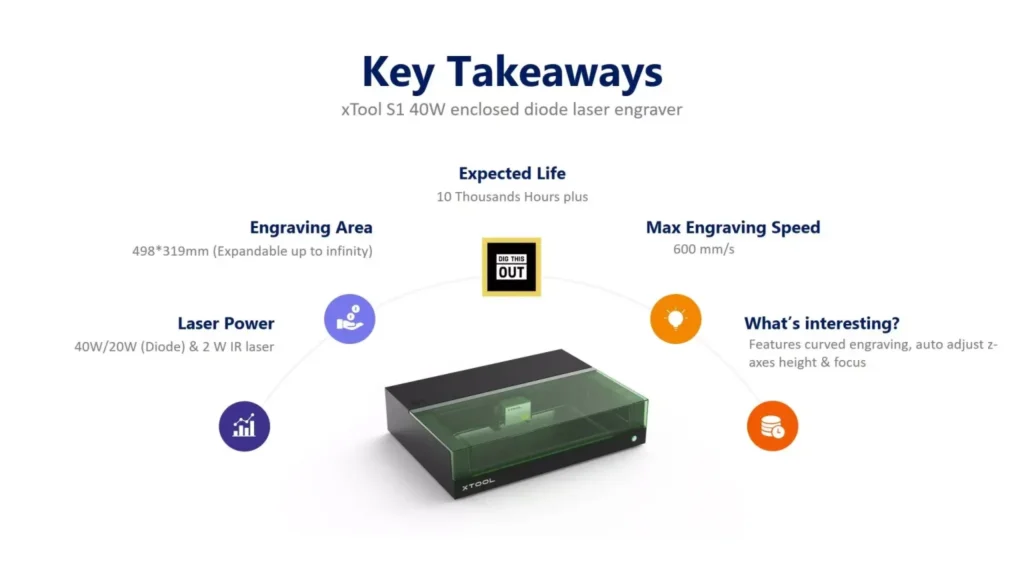
xTool S1 – Key Takeaways
These are the key differentiating factors that make the xTool S1 a great laser cutter & engraver.
- The S1 is available under USD 2000 with most of the premium laser facilities such as curved engraving, faster engraving speed (600 mm/s), tiniest spot accuracy (0.08*0.10 mm) and maximum safety (Class-1 safety certified).
- xTool S1 is a perfect alternative to CO2 laser cutters (such as xTool P2) having the ability to cut 20 mm of pinewood in a single pass using its 40W laser power.
- The interchangeable laser head switching ability offers the freedom to make it a metal engraver by enabling the 2W additional IR laser which is capable of generating laser power at 1064 nm wavelength (Idially the S1 offers the same facility as xTool F1 except for the portability option).
- The S1 is cost-effective as its 40W laser power represents a combination of eight 6W diode lasers which means a lesser wattage will be used for the light engraving works. Please note, that other 40W co2 /diode lasers use a single laser source which always consumes higher wattage compared to the S1’s laser power structure.
- The xTool S1 is also equipped with a full scene autofocus system which enables the z-axe movement as per the material depth smartly. Earlier, this feature was available only with their P2 models which have been expensive to buy.
- Moreover, the S1 uses a twin-point positioning system without using cameras which results in more precise engraving and obviously generates better works than the camera-equipped laser machine.
- Finally, the S1 is upgradable with its riser base, rotary attachments, and automatic conveyer feeder that enables a pass-through feature. Please note that, the pass-through feature is still absent in premium laser cutters such as Glowforge plus and Omtech. Offering such flexibility under USD 2000 is just incredible.
Where does the S1 lack?
Ideally, there are no negative points if you compare the deliverables with the price. However, we found the following points that may be considered as the negative sides of the xTool S1.
- Its positioning system doesn’t use’s camera which may be tricky for the new users. However, after use, users will find it more convenient compared to the camera-equipped lasers.
- In S1, the laser head moves with the gantry which makes it slower than the F1 Ultra which features galvanometer technology. (A galvo laser uses mirrors to direct its laser beam while keeping the laser head stable).
- Due to the lasers being manually interchangeable, the S1 is unable to switch laser power automatically in between the laser heads like their F1 lasers.
- There is no preview screen that helps the user to see a replica version of the engraving works. However, The S1 is designed for the DIY laser enthusiast who does not value a preview screen always.
Apart from these, the S1 is just a perfect set-up and obviously, you should count the extra money required for its upgradation with rotary, riser base and auto-feeding conveyer.
Why the absence of a camera is not an issue?
In our words, the Twin-point positioning system as demonstrated by the S1 is not an issue rather it offers a more easy approach to pointing the laser (even better than the camera-based lasers). The user will see their entire work area on the software screen in a coordinated manner and they can adjust the laser head positioning in real-time by clicking on the digital layout.
The red light guides the primary laser spot and helps in deciding the processing range of the material easily. It’s all about clicking over the pattern and deciding where to start, rest will be done by the S1 itself.
In easy words – You just need to select the start and end position by pressing the button guided by the red spotlight. Thats it! The S1 will automatically place the pattern/design within that working range.
This system is pretty similar to the Atezr P10, but the P10 lacked the red light and users could select one one point. But in S1, selecting the start and end point ensures proper alignment of the design on the engraving material. This is useful if you are engraving items like water pots, phone cases, or lighters. One thing is assured in S1 there will be no risk of alignment/precision error.
Here’s a demonstration of this super easy twin-point positioning:
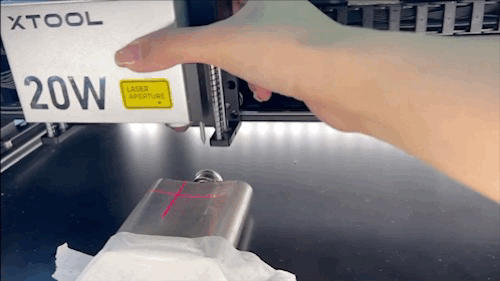
Here’s a pencil engraving test that shows how the twin-point positing system accurately places engraving on a six-sided pencil. Notably, the honeycomb bed helped the pencil to set properly. It would be really tough if there was slat bed like xTool P2.
One thing here you should always care about is the use of air assist. If needed, use masking tape to protect your pencil from overheating or unwanted marks due to laser flame/smoke.

The S1 is a fully enclosed laser that eliminates the need to wear safety glasses due to having Class-1 safety certificate. Primarily you may find it as a decent budget competitor of the earlier xTool P2 (co2 laser) with the flexibility to switch to a 2W IR laser for metal engraving.
The built quality appears to be solid having 20 kilograms of weight.

The detailed specification of the xTool S1 is given below:
| xTool S1 40W | xTool S1 20W | |
| Product certification | IEC/EN60825European Union: CE-RED, ROHS , EN60825, CE-MDUnited Kingdom: UKCA US: FCC FDA Canada: IC Japan: Telec, PSE Australia and New Zealand: RCM, SAA | |
| Laser Power | 40W | 20W |
| Spot Size | 0.08*0.10mr | 0.08*0.06 mr |
| Engraving Speed | 600mm/s | |
| Working Area | 498*319mm | 498*330mm |
| Working Area with Automatic Conveyor Feeder | 470mm * 3000mm (additional transmission rail is required) | |
| Output Voltage | 25V 11A | 24V 8A |
| Connectivity | USB/Wi-Fi | |
| Support XCS System | Phone: Android & iOSTablet: iPadComputer: Windows & macOS | |
| Software | XCS/Lightburn | |
| Files Supported | SVG/DXF/JPG/JPEG/PNG/BMP/TIF | |
| Weight | 20KG | |
| Dimension | 765 * 561 * 183mm (excluding riser base)765 * 561 * 268mm (including riser base) | |
xTool S1 Review & Hands-on tests
During our first-hand use experience, we found the xTool S1 a compact, well-designed laser cutter & engraver mainly due to its versatile cutting & engraving ability, especially the curved engraving feature. The S1 empowers the engraving work with its 40W diode laser having 600 mm/s engraving speed and 0.08 mm spot accuracy.
Someone with experience can easily cut a 20 mm wood at 40W in a single pass. Also, we tested 0.01 mm stainless steel cutting in one pass which worked really well. Apart from the absence of camera-based positioning and the lack of automatic laser switching ability – The S1 is a super efficient and powerful laser cutter compared to both CO2 and open frame diode lasers to date.
Design & Build Quality
The xTool S1 stands as a testament to how far laser engraver designs have come. From the moment we unboxed this unit, its build quality and thoughtfulness in design were apparent, especially from the advanced safety perspective. Here’s the first look after unboxing

Fully enclosed with eye-friendly visual
The immediate impression the xTool S1 gives is its assurance of safety. Primarily it feels like an advanced M1 but with so many added features. The fully enclosed, fire-resistant shell is a clear statement that users’ safety was the primary USP for xTool while designing the S1. This design ensures that there’s no leakage of the laser light during the work, preventing any unintended damage or hazards. We assume that incidents happened due to uncanopied xTool D1 and the necessity of buying additional enclosures motivated the team to design S1 like this way.
Do not need protective eye-wear
One of the standout features of the S1 is its large high-transparency cover. Not only is it made for safety, offering excellent filtering capabilities for both diode laser and 1064nm infrared laser, but it also enhances the user experience. We could observe every meticulous detail of the engraving process without the need for cumbersome protective glasses. This is still a great addition if you compare the xTool S1 with the GLowforge lasers where CO2 laser tube is placed right under the enclosure which puts us in trouble while observing the laser engraving works.
Powerful smoke exhaust with purifier
Laser engraving produces harmful gases. Thankfully, xTool S1’s powerful active exhaust fan rapidly and efficiently clears these gases. The smoke purifier is the same one which xTool has delivered with their last portable engraver (xTool F1). So far, there weren’t any negative issues with the smoke exhaust. However, you need to manage the ventilation by yourself because the smoke purifier does assure 99% purity but it cannot consume every bit of smoke.
Not only is this feature good for the health of the operator, but it also ensures longevity for the machine. Again, bringing exhaust along with the air assist in their diode laser is a great addition as we saw that xTool made their D1 and D1 pro versions open and there was not any smoke sucker available. Even though such exhausts have been delivered with their P2 and F1, this is the first time that the xTool solved this with their diode laser lineup.
Four-tier safety protection (Class-1 certified)
These are the safety features – xTool S1 is offering:
- Omni-directional Flame Detection: This feature is truly remarkable. The enhanced 5-way flame sensor system, which includes four baffles and a laser module, assures superior flame detection. This means that even the slightest anomaly in the engraving process can be detected and addressed, making sure the operation is safe and precise. As an added benefit, you have the freedom to integrate the machine with the central fire system. The xTool D1 pro version also had fire detection system but that was not the Class-1 certified at all.

- Open Lid Emergency Stop Detection: In the event of needing to open the cover mid-operation, the S1’s smart sensors immediately trigger an emergency stop, thereby ensuring that no lasers leak. This is a common safety feature xTool keeps in each of their lasers. It’s a straightforward yet essential feature for both safety and preserving the quality of the engraving.
- Tilt/Impact Detection Function: The S1 doesn’t just look robust – it acts robustly too. Any tilt or collision to the unit and the machine automatically stops, while also sending an alert. It’s an added advantage that was missing the xTool D1 pro, P2 and M1. This not only guarantees the safety of the operator but also prevents any potential damage to the work in progress.
- Emergency Stop Design: Last but certainly not least, the strategically placed emergency stop button is a safety net that offers peace of mind. Whether there’s a sudden need to halt the process or an unforeseen issue, the immediate cessation ensures the protection of both the operator and the machine.
In our opinion, The xTool S1 laser engraver’s design and build quality are a testament to the brand’s commitment to safety, functionality, and user experience. Its intricate safety features paired with its robust design make it a standout product in the market. However, the xTool P2 and the F1 is more lucrative to watch compared to the latest S1 laser.
Laser Cutting Ability & Tests
The xTool S1 Laser Engraver promises much in terms of its laser-cutting ability, and after putting it to the test, we can assertively say that it cuts remarkably well. Here’s a detailed dive into the laser-cutting quality of the S1.
We are impressed with the S1’s innovative laser compression technology. With this, the unit compresses its eight 6W lasers to achieve an astounding 40W power. This isn’t just numbers on paper; in practice, this results in a high-power cutting efficiency that parallels even CO2 machines.

To put this in perspective, the S1 is capable of cutting up to 18mm of solid wood (almost the same as P2). Even more impressive is the fact that despite this power, the S1 ensures more refined processing results than many CO2 counterparts such as Gweike & Glowforge.
If you take a closer look at their earlier CO2 laser (xTool P2), that laser offered exactly the same cutting thickness (18 mm solid wood at a single pass). At this point, bringing the exact same efficiency in a diode laser is unexpected and satisfactory.
It’s rare to find a diode laser offering cutting abilities exactly the same to a CO2 laser, yet the xTool S1 achieves just that. This is a game-changing feature, making the S1 not just an affordable alternative but also a competent competitor to small-scale CO2 laser machines.
For those who might not need the sheer power of the 40W version, xTool astutely offers a competitively priced 20W variant, catering to a broader audience.
The S1 isn’t just about raw power; it’s also about precision and speed. The enhanced stability of its upgraded guide rail structure combined with a high-speed movement of 600mm/s means the 40W high-power laser operates at its optimum. This integration results in a notable boost in efficiency, ensuring quicker cuts without compromising quality.
At a 40W laser power, the xTool S1’s cutting abilities are genuinely commendable. The table below represents xTool S1’s laser cutting ability at a single pass and compares the S1 with xTool P2.
We have observed that people are pretty impressed about the S1 in reddit.
| xTool S1 40W | xTool S1 20W | xTool P2 55W | |
| Laser Type | 40W diode + 2W IR | 20 W diode + 2W IR | 55W CO2 |
| Pine Wood | 20 mm | 15 mm | 17 mm |
| Cherry Wood | 18 mm | 10 mm | 18 mm |
| Basewood | 15 mm | 10 mm | 16 mm |
| Walnut Wood | 15 mm | 10 mm | 16 mm |
| Black Acrylic | 15 mm | 10 mm | 16 mm |
| Stainless Steel | 0.1 mm | 0.04 mm | Not competent |
And remember, these metrics are for single-pass cutting. With multiple passes, you could potentially achieve even thicker cuts. This versatility is undeniably a standout feature.
A sequel to their earlier D1 Pro, the S1 has retained and improved the DIY versatility. The interchangeable laser head is nothing short of revolutionary. Users can effortlessly switch between the diode laser and Infrared laser (akin to the fiber laser with its 1064 nm wavelength). With these options, you’re looking at a machine that can process a vast array of materials, from woods to precious metals to acrylics, delivering flawless creations every single time.
The xTool S1 isn’t just a step up from its predecessor; it’s a leap into the future of laser engraving. With its impeccable cutting quality, versatility in processing materials, and the boon of interchangeable laser modules, the S1 positions itself as not just a DIY enthusiast’s dream but also a professional’s trusted companion. Truly, with the S1, xTool has carved a niche of its own in the laser engraving world.
Laser Engraving Ability & Tests
The xTool S1 is an amazing laser engraver especially if you consider its three main engraving capabilities as follows:
- Fast engraving at 600 mm/s
- Curved engraving (the system automatically adjusts z-axes height), earlier xTool P2 offered the same for the first time ever.
- Interchangeable laser heads that allow the additional IR laser to engrave stainless steel, rock, titanium gold, plastic, and silver
Another added advantage is that the xTool S1 creates red dots that help identify the engraving start and end points which were missing in D1 and Atezr P10 (as reviewed earlier). Additionally, the twin-point positioning method helps set the laser heads accurately placed on the working piece.
While engraving, the S1 was surprisingly fast and the job was easy due to its twin-point precision settings. We have tried a few engraving works that involve wooden coasters, slate coasters, slate plates, leather and a few other diverse materials.
Here are some engravings work that we did with the xTool S1:
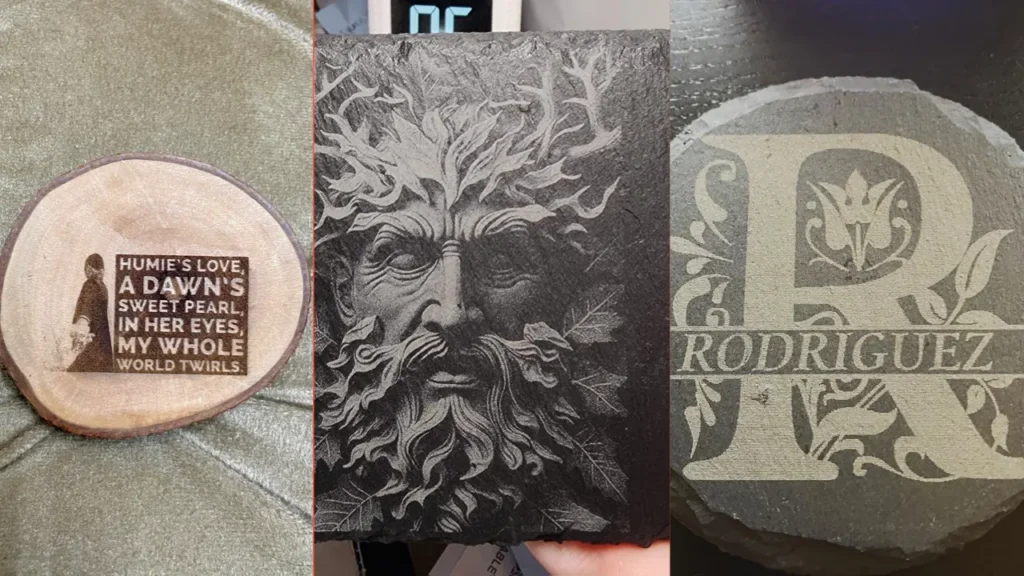
While engraving the wooden coasters, the image mode we used was Jarvis, a dithering mode that’s particularly suited for producing photorealistic engravings. The line interval time was set at 0.0849 (which was a pretty random choice) but, it strikes a great balance between detail and speed, and with a DPI (dots per inch) of 310, the resolution was more than sufficient for bringing out the finest details in the image; however, you may adjust the resolution settings based your necessity and the types of material
Also, we conducted the engraving in a single pass, and the outcome was pretty amazing. The S1 performed exceptionally well, reproducing every detail with incredible clarity and precision (big thanks to its twin-point precision settings and intelligent height adjustment).
During the slate engraving, we coated with the clear coat first and used the rock coaster preset settings. However, we have observed that doubling the laser power works great while engraving rock coasters. After that, we cleared the coat again and the result was nice to experience.
We recommend you utilize the air assist at max while engraving leather to protect the material from edge burn.
Here are three more engraving experiments done with the S1:

You may wonder how the S1 measures the Z-axes height and adjusts the focus automatically!
To answer that, the steel piece right beside the laser module takes the measure of the distance between the laser head and the working material which helps the S1 to adjust height automatically. It directly affects the efficiency and precision which results in finer and clearer engravings. Such features were missing in xTool D1, xTool M1, and other laser engravers such as OMTech and Atezr. Even the Atomstack did not introduce such Z-axes measuring technique earlier which helped the S1 to stay one step ahead.
Surely it’s a great addition compared to the earlier M1 and D1 pro that helped the S1 to become a next-generation diode laser and ideally get the capacity to compete with the budget CO2 laser engravers.
Here’s a demonstration of how the S1 measures the Z-Axes height automatically.

After this stage, the xTool Creative space automatically makes a 3d diagram so that the laser module can sync with the focus, speed and precision while working.
Besides, the S1 comes with a honeycomb bed which offers greater airflow and better placement of the working piece. Earlier we have seen that the xTool appeared with a slat bed for their P2 models and the users bought honeycomb with an additional price due to the fact that slats are not close enough to hold tiny pieces like a pencil or chopsticks.
Furthermore, the xTool S1 easily pairs with their RA2 pro rotary attachment which helps in creating amazing engravings over cylindrical shapes material such as tumblers and Yeti mugs.
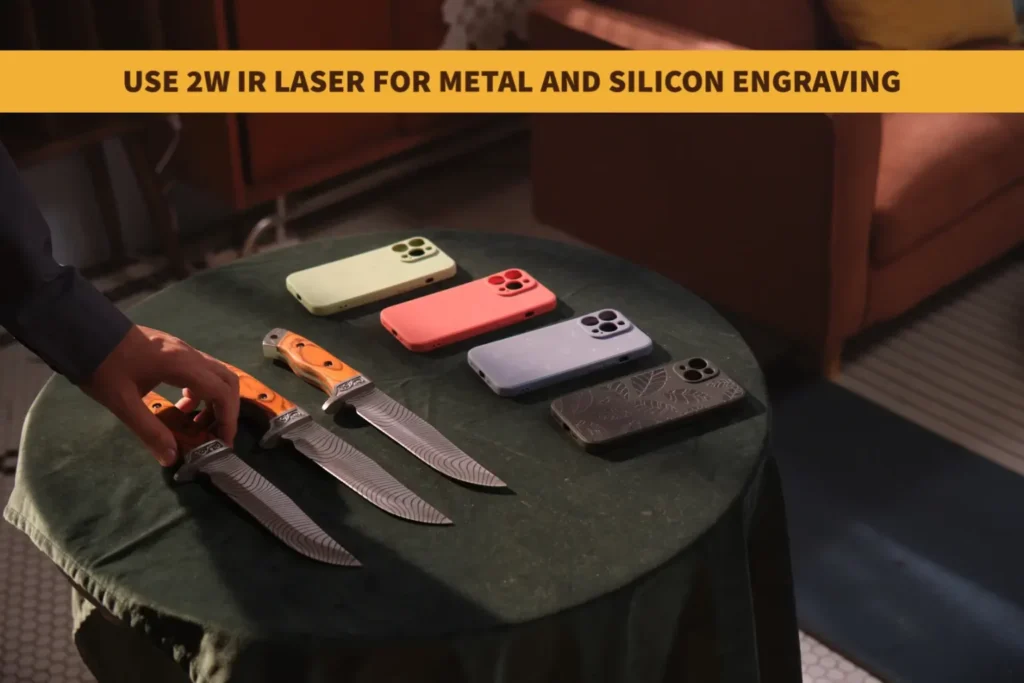
Below is a list that specifies the usage of both diode laser & infrared laser (1064 nm laser):
| 40W diode laser | 2W IR laser |
| Wood | Stainless steel |
| Acrylic | Rock |
| Leather | Titanium |
| Fabric | Gold |
| Glass | Aluminium |
| Paper | Plastic |
| Rock | Silver |
Ideally, engraving stainless steel, gold etc was the job of a fiber laser which is very expensive. xTool incorporated such feature at their recent portable engraving machine – xTool F1, which had this same 2W IR laser functionality.
In S1, you need to manually change the laser head which takes a minute we believe.
Software Compatibility
The xTool S1 works seamlessly with the Lightburn in addition to their own control software – xTool Creative space. Both the lightburn and xTool Creative space supports file like SVG, DXF, JPG, JPEG, PNG, BMP, etc.
Both the Lightburn and the Creative space work in windows and Mac OS; however, the lightburn doesn’t work with i pads and the Creative space is not supported in linux.
Both of these control software works fine but, you may face some trouble while making the curved engraving using Lightburn.
Accessories you will get
Let us have a look at the list of accessories that you are going to receive with S1:
- Air assist kit – helps in clean & efficient cutting
- Honeycomb bed – provides better airflow to the laser and receives the dust
- Riser base – Helps in cutting & engraving thicker material, also used during engraving with rotary attachment
- RA2 Pro rotary attachment – helps to engrave cylindrical objects
- Automatic conveyor – helps to engrave larger material, eventually making the work area larger up to infinity
- Fire safety set – detects incidents
- Smoke purifier – absorbs smoke by offering up to 99% air purity
- 2W IR laser module – an additional laser head that is capable of offering laser at 1064 nm wavelength (useful for stainless steel engraving)
Maintenance guide
These are the few maintenance tips which may help you to ensure better performance from the S1:
- Cleaning: Regularly clean your laser machine to avoid old dust and debris, which can affect its operation. Use a soft cloth or compressed air to gently remove dust from the diode, but be cautious not to apply too much force, which could potentially damage the laser in the long run
- Heat Management: Excessive heat is one of the primary causes of laser failure. Try to adjust air assist and masking tape while using to avoid edge burn. Take some breaks between jobs otherwise, it will reduce the laser head’s lifetime in the long run.
- Lens Care: The lens of your laser should be kept clean and clear. A dirty lens can compromise the laser’s focus, reducing its effectiveness. Use lens cleaning wipes or solutions specifically designed for optics to avoid scratching or damaging the lens.
- Inspect Regularly: Regularly inspect the laser diode for any signs of wear or damage. This can include any changes in the quality or intensity of the laser beam, odd noises, or difficulty in operation. Promptly address any issues to prevent further damage.
- Operate Within Specified Limits: Always operate the laser within its specified limits for power, temperature, and duty cycle. Running the laser too hard for too long can shorten its lifespan dramatically.
- Proper Storage: When not in use, store the laser in a clean, dry, and safe environment. Ensure that it is covered to protect it from dust or other contaminants.
- Professional Maintenance: Depending on usage and manufacturer’s guidelines, consider having your diode laser professionally serviced from time to time. They can thoroughly clean the unit, adjust alignment, replace parts, and make sure it’s operating at its best.
- Safety: Always follow safety protocols when operating a laser diode. This includes wearing appropriate safety glasses, operating in a well-ventilated space, and being mindful of flammable materials in the vicinity of the laser.
xTool S1 vs P2
xTool S1 is a combination of diode and IR laser whereas the P2 features a powerful CO2 laser. However, both the S1 and P2 can apparently be treated each others competitors because the S1 is capable of offering the same laser engraving services what P2 has committed for.
In this section, we will try to compare between xTool S1 & P2 to help in your decision.

Laser Type & Functionality
xTool S1 is the first ever enclosed diode laser that features a combination of both 40W diode laser and 2W infra-red laser (capable with 1064 nm wavelength) whereas the P2 is a features 55W CO2 laser.
From the point of functionality – the S1 is mainly designed to offer anyone almost all types of engraving services including wood, fabric, leather, ceramic, steel, and plastics. In comparison, the P2 is only capable of engraving wood, rubber, cardboard, paper, and other normal day-to-day materials.
So, the P2 is designed for professional laser crafters or DIY laser enthusiast who needs a professional CO2 laser whereas the S1 is launched to compete with the low budget CO2 lasers nad other diode lasers.
Since the xTool had the privilege to launch their earlier portable laser engraver (xTool F1) they just replicated the IR laser module in S1 which made this laser machine quiet powerful in comparison to the low-end CO2 lasers.
Cutting ability
The P2 can obviously cut deeper than the S1 however, the difference is not so significant. xTool p2 can cut a maximum thickness of 18 mm of wood whereas the S1 cuts 15 mm deep in sincgle pass.
However, the P2 cuts 20mm of acrylic in single pass but the S1 needs multiple passes to deal acrylic due to its limitation for not being a CO2 laser.
The work area in P2 is also larger compared to the S1. The working area in P2 is 23.6*12 inches which becomes even bigger if you adjust P2’s automatic material feeder which eventually makes the bed size to infinity by feeding the material at the required speed.
In comparison, the S1’s work bed size is 9.61*12.56 inches which can also be enlarged utilizing the automatic material feeder.
From the cutting aspect, P2 wins the battle which is the main reason the professional laser crafters prefers P2 over the S1.
Engraving Performance
When it comes to the laser engraving performance, the S1 undoubtedly wins the battle due to having the flexibility of switching to IR laser mood which engraves, plastic, stainless steel, gold and even platinum.
In comparison, the P2 can only deal with regular items such as wood, cardboard, fabric, leather and acrylic and is unable to engrave using 1064 nm wavelength which is primary requirement for engraving stainless steel.
The engraving speed of both P2 and S1 is same (600 mm/s); however, the precision of the S1 is a bit better due to having a spot size of 0.08*0.10mm.
Both the lasers offer same resolution and focus mode and for this reason engravings in S1 and P2 are just top-notch.
If you consider the engraving pattern positioning factor, P2 stays on the upper side due to having cameras whereas the S1 features a different twin-point positioning method. In both systems material positioning is user-friendly and effective but, camera-based positing is easier to new and regular users who have no prior knowledge of laser engraving.
Besides, both the P2 and S1 is compatible with Lightburn and XCS so, it’s a win-win situation.
Safety
Undoubtedly the S1 is a safer choice due to the fact of having a Class 1 safety certificate. also, the manufacturer provides fire safety sets along with the package which is still a negative side of the P2.
P2 could have been a game changer if it was offered with the same Class-1 safety certificate since the users are regular laser enthusiasts.
The bottom line
Both the P2 and S1 are powerful laser engravers. P2 remains the professional laser cutter & engraver whereas the S1 focuses more on safety and wider material engraving compatibility.
We have seen professional laser business owners buys both of these machines for faster delivery. But, you may choose only the S1 over the P2 if laser engraving is the only concentration of yours.
Frequently Asked Questions (FAQ)
Below are some frequently asked questions you might find useful!
Can xTool S1 cut and engrave stainless steel?
xTool S1 comes with three different interchangeable laser modules which are 40W & 20W diode laser and a 2W IR laser. The IR laser generates laser power at 1064 nm wavelength which is competent to engrave stainless steel, mild steel, gold, and plastics. Also, the S1 can cut 0.4 mm of stainless steel with its maximum capacity.
Is xTool S1 better than CO2 laser?
The S1 is ideally a CO2 laser’s rival which offers almost similar cutting ability of mid mid-budget CO2 lasers. This product is specially designed for budget customers who are comparably new in laser engraving. So, If someone is having small-scale laser cutting engraving works, the xTool S1 would be an ideal choice over the CO2 laser machine. However, for commercial crafters – professional CO2 lasers offer a lot more advantages.
Can xTool S1 do curved engraving?
Yes, The S1 is the second laser machine after the P2 which automatically adjusts the Z-axes height and performs engraving over curved and uneven material. It offers the same engraving speed similar to the xTool P2 on the curved surface.
Why S1 does not have camera-based precision?
Cameras help the user to place engraving patterns accurately over the material. xTool S1 came with an innovative approach where the user needs to set the start and end points guided by the red mark on the laser head manually. After that – The S1 laser engraver automatically sets the engraving pattern within those two points. So, there is no need of a camera. Furthermore, The S1 has an eye-friendly visual which eliminates the need for camera-based observing. Probably, avoiding cameras helped the xTool to put the price of S1 within budget which is ideally helping the S1 to strongly compete with the budget friend CO2 laser cutters.
Conclusion
The S1 is undoubtedly a next-generation diode laser that ideally competes with the CO2 laser machines. From safety to fast and precision engraving, the S1 performs outstandingly well. The interchangeable laser head modules offer great flexibility work and it appears to be a worthy choice compared to other available laser engravers.



